And yes, it still sounds great!
Going straight to the point: Volumio has finally reached 1.5 version. And this new release is something you’ll love, let’s see why:
SPOTIFY SUPPORT
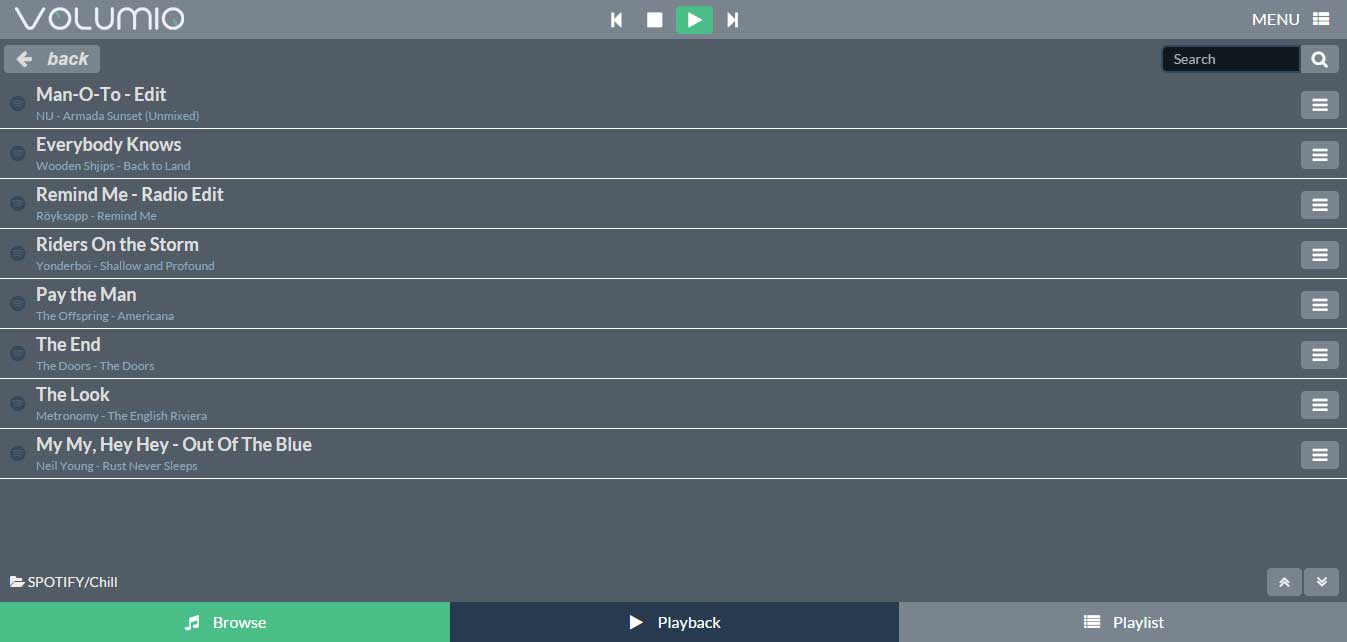
That was long awaited. Just insert your Spotify credentials into Settings page (a premium account is required) and there will be no music you can’t listen to. You have full Spotify search and all your playlists listed on the Spotify section of the Browse tab. This amazing feature was made possible thanks to the contribution of Volumio community member ning-you (huge thanks for this) and to an awesome daemon by Schnouki called SPOP. Needless to say, even Spotify’s sound quality sounds impressive on Volumio.
FULLY REVISITED LIBRARY TAB
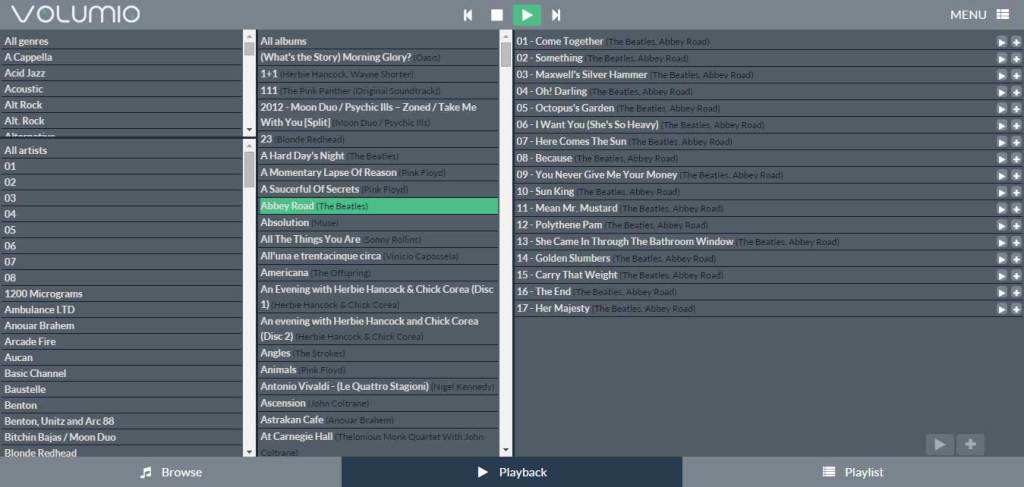
Volumio community member Jotak did it again. He reworked its brilliant Library Tab ensuring it will work better and reducing significantly the load it applies to the system, mostly thanks to this brilliant feature. It’s really a feature I cannot live without. It comes disabled by default, to enable it just go to settings and tick the library tab, you can also choose to see it as a tab or as an entry in the browse section. Jotak made also lots of other improvements to Volumio, like the following.
UPDATE SYSTEM
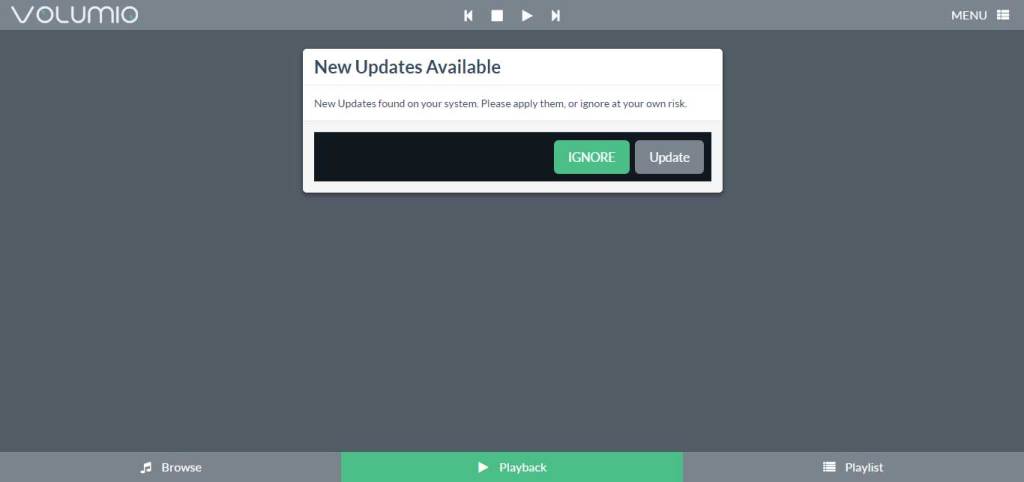
Yes, the next Volumio updates (at least not critical ones) will not require a complete re-flash of the system. Jotak developed this system which wil allow you to receive new updates with just a push of a button. Go to settings and check updates, if new updates are found you’ll be prompted to apply or ignore them. Does this sound great just to me? Of course there could be something we didn’t think on, and we need to test this capability. So please let us know what happens when new updates will be released.
UPDATE: To benefit from Updates system you must create a new SD Card with 1.5 release, from now on you’ll be able to update without reflashing!
SOCIAL SHARING

The tunes you listen may sometimes be memorable. Let your friend know about it. Now Volumio features Twitter, Facebook and Google+ sharing mechanism. The last 2 are still a work in progress, since we need a long and necessary verification, but expect them to land soon (via updates!)
REWORKED NETWORKING
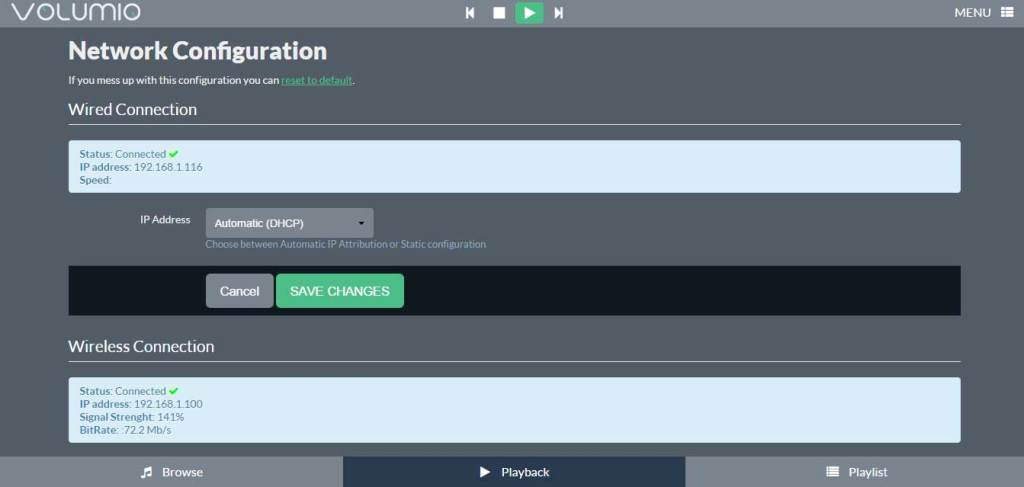
Now Volumio can connect to every network without issues, the whole network managemet now works just flawlessly. And let’s you understand the quality of your connection.
UPNP with OHMEDIA SUPPORT
As you already know, Volumio uses the excellent UPNP\DLNA mpd plugin upmpdcli. This awesome piece of code has been recently updated to include OpenHomeOhMedia Support. Quoting from Upmpdcli:
OpenHome is probably supposed to be some kind of industry alliance, but, as far as I know it is exactly composed of Linn Devices, a British supplier of high end audio equipment.
OpenHome has published ohMedia, a set of standards for network audio, which have been implemented in a number of hardware and software products beyond those from Linn.
ohMedia is based on the UPnP base protocols, but it uses different services. The most important difference from the user point of view is that ohMedia has a PlayListservice which manages the play queue much in the same way that MPD does.
Some of the best UPnP control point software packages (e.g. Bubble UPnP, PlugPlayer) include support for both bare UPnP and ohMedia. In cases where a device supports both interfaces, they will default to ohMedia. Using several ohMedia control points on the same device is not a problem, but mixing UPnP and ohMedia control points is sure to end in confusion because of the very different play queue management.
What does this mean? You will be able to control your Playlists and PlayQueues with excellent Upnp client like BubbleUPNP and JamCast!
DSD Direct Playback
Now Volumio can play DSD Audio in direct mode: this allows to play them in bit perfect mode, if your DAC supports them. If not you can choose to play them in DoP mode (DSD Over PCM)now it’s up to you to decide wether DSD is the future of Digital Audio Playback.
Raspberry PI B+ I2S DACs Compatibility
Volumio is now fully compatible with Raspberry PI B+, and all the most famous i2s DACs available. Just connect them, go to settings and enable yours. Harware Volume Mixer works as well.
LOT OF REFINEMENTS AND NEW CAPABILITIES
This release features a big amount of improvements and refinements, both under the hood and in term of User interface. Just to quote some: you’ll be able to add your WebRadios from the WebUi, disable the Startup Sound (another new feature), change the Player Name and more.
This release was prepared in a long period of time, trying to address all the precious feedbacks and suggestions and involving the community actively. I want to publicly say thank you to everyone in our great community: what Volumio is now is thank to you, the passion, the brilliant insights and the discoveries you’ve put into this.
As usual you can download it from download page and leave your feedbacks and partecipate into Volumio development on this thread
Today, you’ll find just Raspberry Pi release, on the following days I’ll update ALL the other platforms. Stay tuned!
And this, is the full changelog:
-Full Spotify Integration
-Reworked Library TAB
-Update System Introduced
-OhMedia UPNP Support
-AirPlay issues fixed
-Selectable Player Name
-System services selector
-WebRadios can be added from WebUi
-Clear Whole queue from WebUi
-Social Sharing
-Direct DSD Playback
-Full I2S B+ DACs compatibility
-Better i2s DACs management
-Networking Page Reworked
-Song title in Browser Tab
-Startup Sound
-Shell shock bug fixed
-MPD 19.1

