Hi,
the topic sais it all. Do I need a heatsink for the RasPi 3B+ - or is volumio not as demanding?
Thanks.
I am not sure if this is the right place to post this…feel free to move.
Best.
F.
Hi,
the topic sais it all. Do I need a heatsink for the RasPi 3B+ - or is volumio not as demanding?
Thanks.
I am not sure if this is the right place to post this…feel free to move.
Best.
F.
Hi.
I have been running a Pi3 B+ with an IQAudio dac/amp hat and Volumio2 now for about 3 months continuously ( except for downtime to update music database )
It is installed in a wooden enclosure - see here - volumio-music-box-t10937.html
I have not had any temperature problems, in fact no real warming up at all.
Hi came across this post looking for a solution to my Volumio randomly restarting unpretidcetable halfway through albums / tracks. I’ve had it running for a few weeks 24/7 with no issues. The RasPi 3B+ seems noticibily hot to touch which is leading me to think could it be over heating?
rp3 B+ with an IQaudio DigiAMP+
I’m powering it with a 24V 5A Power Supply Adaptor,AC 100-240V to DC 24V 120W Converter Adapter Driver Transformer
Any help greatly appreciated
You can monitor the temperature like:
watch -n 0.5 vcgencmd measure_temp
You can also monitor if the rPi3 is getting throttled:
vcgencmd get_throttled
This will give you a hex value, which you can convert to binary.
throttled=0x50005 => 50005 => 0101 0000 0000 0000 0101
from right to left means, bits set => 0,2,16,18 =>
0: under-voltage
1: arm frequency capped
2: currently throttled
16: under-voltage has occurred
17: arm frequency capped has occurred
18: throttling has occurred
Then back to the rPi3:
Raspberry Pi is between 0°C and 85°C . Specifically, the CPU is qualified from -40°C to 85°C and the LAN is qualified from 0°C to 70°C.
So temp > 80 degree, you need cooling.
If throttling occurs (1,2,17,18), on higher temps, you need cooling
Thanks, this look really helpful in diganosing the issue.
I’ve loged into the SSH terminal, I can’t seem to use the above code on my RaspPi Volumio server?
Many thanks
Only I don’t have a rPi3, I ran it on a rPi4.
copy and paste it into the terminal session:
sudo watch -n 0.5 vcgencmd measure_temp
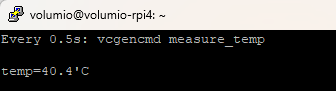
sudo vcgencmd get_throttled
![]()
Thank you, it’s late and I forgot the Sudo. Apologies.
Just watching it hover between 58 & 58.5. Will keep an eye on it to see if it jumps. In anycase it seems like a higher reading than your rPi4.
When i check for throttling im getting: throttled=0x0
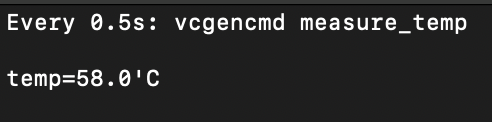
or you can run this python script, it will keep logging on your screen if min or max temp changes:
nano temp.py
copy paste in:
import gpiozero as gz
from time import sleep, gmtime, strftime
min = 100.0
max = 0.0
change = 0
while True:
cmd = gz.CPUTemperature().temperature
if cmd < min :
min = cmd
change = 1
if cmd > max :
max = cmd
change = 1
if change == 0:
sleep(0)
else :
print (strftime("%H:%M:%S", gmtime()) + " => Min: " + str('{0:.1f}'.format(min)) + "C, Max: " + str('{0:.1f}'.format(max)) + "C")
change = 0
#print (strftime("%H:%M:%S", gmtime()) + " => " + temp + "C, " + str(int))
sleep(1)
run as python3 temp.py
python3 temp.py
22:41:36 => Min: 52.1C, Max: 52.1C
22:41:37 => Min: 51.1C, Max: 52.1C
22:41:55 => Min: 51.1C, Max: 52.6C
22:41:58 => Min: 50.6C, Max: 52.6C
22:42:38 => Min: 50.6C, Max: 53.1C
Just make sure you run this while you use your rPi3 in a normal situation that causes the temperature rise.
I’m getting this error when run it…
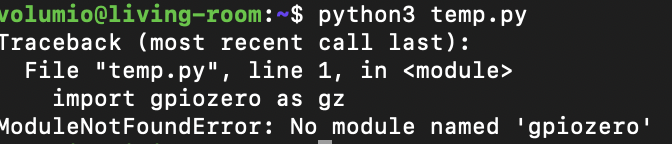
sudo apt-get install -y python3 python3-gpiozero
Thank you, I really appreciate the help. Please excuse my ignorence.
I’m now tracking the temp from the Py script. Since posting my original message and reading the forums, i understand Volumio runs on the RAM - More the better.
Could I be hitting a memory limit as this is a 1gb rPi3 B+?
No I don’t think it will, let the script run for a day in a terminal session (don’t close it as you’ll loose the data) and use the rPi as normal.